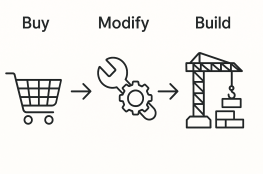I bought the Elgato Stream Deck XL about a year ago. It’s an amazing piece of tech that justifies my poor economic choices (For all gods sake, it’s buttons with screens for 250EUR).
But after a year, I still love it, and I’ll tell you why.
Use case

Most of the time, I would use Stream Deck as a universal shortcut board, something that reduces the attention that’s needed for every minor task, but also to provide a bit “tidier” workspace when I work on designs.
COMMs
Working with multiple clients and vendors makes it more and more challenging to shuffle multiple communicators with stream deck have them organized by Company name so I just need to click it and it opens up, for instance Slack and certain Architect. I don’t need to think which app they use “it just works”.
If organized a bit differently, you can just have bubble heads for every point of contact. For instance, if your memory works better for remembering people, not companies, then you don’t even need to remember where they are working.
Designs

I’m quite passionate on design in general, I’ve professionally have built dozens of physical and digital products in my career. But I really like to design some myself. My tool of trade is Autodesk Fusion 360 for both tinkering projects and professional work. Fusion of course has keyboard shortcut scheme, but it’s so much easier to use it with graphical interface, that is also keyboard!
Smart Home
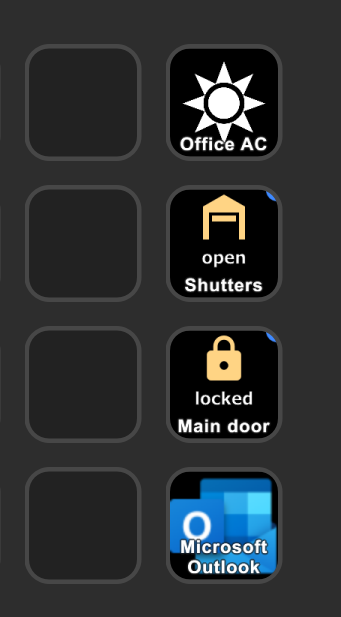
In my office, we’ve adopted smart home in very serious way 🙂 Everything related to energy or access control is integrated towards Home Assistant. When I’m alone in the office, I can see if someone is opening the doors. Most of the time, I’m on headphones. I can toggle the AC for my favorite setting. I can also lock the door or unlock it for the courier. All of that with a single click.
Cons
It’s SUPER bulky, of course it’s related to my version XL, which is a statement itself, it is Extra Large. But the stand could design in more collapsible way, making traveling with it more reasonable. We’ve made 3d printed versions, so I just have one at the office and one at home, traveling with the device itself, leaving holder behind. But that’s “semi-con”, as I’ve chosen the biggest version, Elgato has a selection of smaller devices that you can use that are more portable.
Connectivity: You need to connect a USB-C cable to it. Is that a big problem? For desk usage, maybe not. But this device has so much potential. It would be so good to have Wi-Fi or Bluetooth version. Is that a con? For sure missed opportunity.
Migrating boards between computers, in the middle of year I’ve bought new laptop, I’ve hoped that when I’ll connect Stream Desk to the new PC, logged in to my Elgato account everything will just migrate itself. Sadly, it’s not, and whole process is a bit cumbersome.
Summary
It’s a great device, maybe not for everyone, but it definitely works for me. The ability to physically click on a good, graphical, physical interface means a lot to me. And it reduces the amount of context switching in day to day work quite sufficiently.